I won't go over how to use the JCing/Enchanting method as there are many guides posted all over the forums on how to do it.
For example:
Goldguide (Made 40k in one week)
Anyways I made myself this spreadsheet based on this method and I've found it to be pretty accurate. Of course, it can't be 100% accurate because all prospecting are based off % given from wowhead. That being said, the gem outcomes are approximated. It assumes that you get an equal amount of all green gems, and all blue gems (of course this will almost never be true in practice, and it really doesn't matter for the green gems, cause you do the same thing with all of them but the Dark Jade and Shadow Crystal). Also, the spreadsheet assumes that you get 1 blue gem for every stack of saronite. It also accounts for the odd chance that you get 2 green gems instead of one. The spreadsheet is assuming that you enter gold prices as gold.silver/bronze (2 decimals for silver, 2 decimals for bronze). The spreadsheet will also tell you how many eternal earths you need for the amount of saronite ore that you are purchasing.
File:
RapidShare: Easy Filehosting
How To Use:
Green sections: Don't touch, they're just guidelines for you.
Red Sections: Are where you enter how much the items are worth on your server. Of course, prices will vary from server to server. TIP: When entering prices for gems, either enter the price of the uncut gem, or the cut that you will be able to sell the easiest as it would be a good amount of gold to expect from the gems.
Pink Section: Will be the only section that you will regularly change. This is where you enter how many stacks of saronite you are buying/planning to buy.
Yellow Sections: Will update automatically once everything else is filled out correctly.
Anyways, I hope this helps some people.
Read more on this article...
Wednesday, September 30, 2009
[Spreadsheet] JCing/Enchanting Combo
Best website releases
1) FS-WoTLK Template:
Screenshot:
Creator: Lumzor
Emulator: Any Emulator
Rate by me: 7/10
Download link: Mega Share
Password: acweb
2) VCN Website:
Screenshot: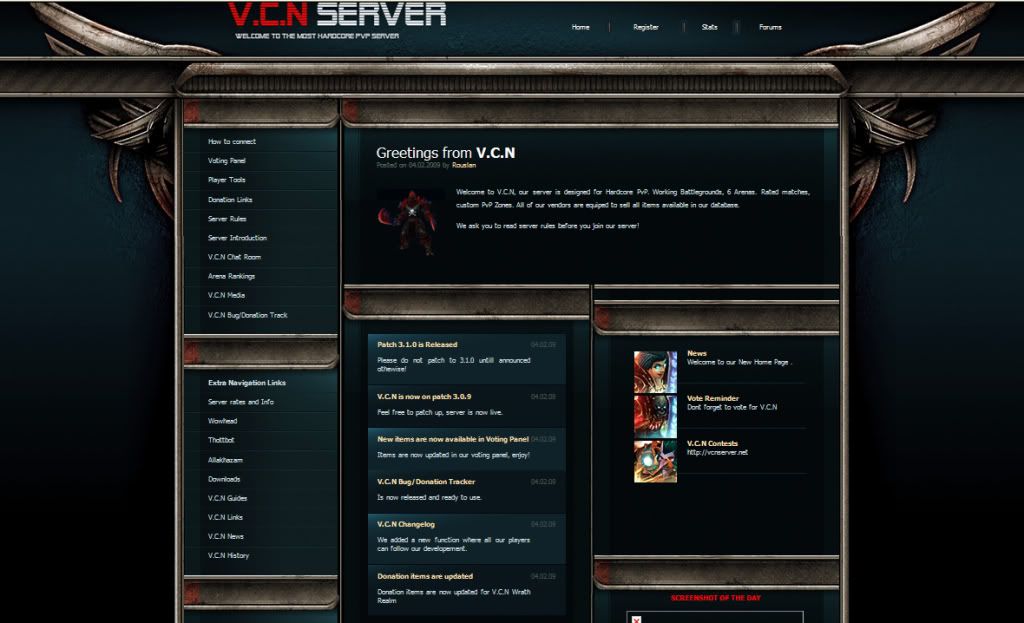
Creator: rr2739
Emulator: Any Emulator
Rate by me: 5/10
Download link: FileBeam
Password: No password
3) Fire Theme - Edited FS-WoTLK template:
Screenshot:
Creator: Indestructible
Emulator: Any Emulator
Rate by me: 8/10
Download link: Fire Theme Website.zip
Password: No password
4) Blizzlike Webpage:
Screenshot:
Releaser: Spasm
Emulator: Any Emulator
Rate by me: 10/10
Download link: Blizzlike.zip
Password: No password
Read more on this article...
[Unique Release] WoW-Database Item Leecher
Ok i manage to set up the ex Allakhazam Item Leecher for WoW Items database and now is working.
This tool is taking the blizzlike items from allakhazam and adds them instant to your database.As i told you this is an unique tool.
So if you want this tool just download from HERE: DOWNLOAD NOW The Real WoW Item Leecher by cosminelu16
As a proof you have this screenshoots of how i added this Titansteel Spellblade - Item - World of Warcraft item to the database in 2 seconds.Also I've added 1343 Ulduar items in my database in 6 hours.


This tool is working with this Emulators : ArCemu ... MaNGOS and soon with Hearthstone , Trinity and others
CREDITS TO: COSMINELU16
Read more on this article...
WoW Blizzlike Page

You can download it here: Blizzlike Webpage
Credits: //Helstedxd on MMowned
//Spasm for Bringing to AC-Web
Read more on this article...
Pro Account Creator V1
Pro Account Creator V1
2 Templates
Cyan Robot and Death Wings
Support Arcemu and Trinity
Soon: -New update for Mangos
- New Templates
- Direct MySql connection
This is maded for beggines who dont knows to much with Sql so they can easy make account and add it on db... For now you need alone to add it on MySql database but soon we will add MySql connection on it. Dont Spam that we steal from Zaxer because he is in our team
 And please report all bugs on our forum.
And please report all bugs on our forum.Pictures:
| Click this bar to view the full image. |

| Click this bar to view the full image. |

Download:
Pro Account Creator V1
Password: PAC
Credits:
=======================================
= Scripted by Onlykl,Idea From Zaxer, Msoul for Templates =
= And other from team =
=======================================
WoW-Database Item Leecher
Will be continually updated.

Currently outdated source is provided, I will update soon.
Download Allakhazam Item LeecherV1: Filebeam
Source: Filefront
Credits:
99Thunder: Making the whole thing
cosminelu16: Translation from xml to database
Flexable Database Editor: General UI
__________________________________________________ __________________________________________________
Donations Accepted
PLEASE post suggestions and errors here, pm me, or contact me via msn ryorn@hotmail.com Thank you.
Read more on this article...
{Epic}Make TrinityCore2 Server ALL DETAILS INCLUDED
CREDITS: heldragoniv
Hello.Yes I'm new and I've spelled helldragoniv incorrect xD but I want to help the community with what I can.So here's my first tut hope there will be more too come.
I wanted to make them user friendly and also funny if you are bored xD.
I request STICKY!I will update it after I'm back!
DO NOT FLAME ME IF I DID A MISTAKE.POST IT HERE BECAUSE I'M TIRED.BTW I'M OFF FOR ONE WEEK.
INTRODUCTION of the core,the database and the rest.
Well TrinityCore2 has it's bases on the first one,one of the best cores for any server(Oh and there is also TrinityZero which has support for Original WoW).It has advantages and disadvantages like any other cores.It has the best built-in scripts you've seen.Yes they're working on Ulduar but most are scripted.It won't support your LUA codes but C++ is always better so don't be sorry for it.The core grown as a leaf from a growing tree:MANGOS.Some guys who didn't like alll ideas from MANGOS went out of developer team and formed their stronger and better core.Anyways everybody has it's opinion.Yes you won't use GIT to download some things but Trinity is more user friendly.BUT you can use most of the MANGOS scripts so that's good.I'm not going to tell you how to modify them but that is not even needed.As I said it has built-in scripts,and not buggy ones.At the moment the thing that would interest you will be DUAL-Talent specialization.Yeah that's not scripted well but in a good day it will be fixed.Now let's get back to the subject.
TrinityCore started out with a usual database made by their own dev team(TrinityDev) called TDB.They expanded their DB until they've seen that it is better to change some things so they picked up UDB(Unified Data Base).UDB is for Mangos but with it's converter you will have it for Trinity and it will give 110% of what it can.The DB is updated frequently so you don't have to worry about upcoming bugs.They have most of things working.And if not then here comes the other DB.YTDB is a russian database(Don't be sorry it's in english) that is out for some time.Yes it hasnt got yet a converter but you can try using the TDB one and with succes you should merge the great things from both DB and form the ultimate database for your server.Try to get the quests,items,loots and spawns from YTDB.This is it now the official thread begins.
ALL PROGRAMS NEEDED BONUSES not here)
BONUSES not here)
NET Framework 3.5 SP1 : Download details: .NET Framework 3.5 Service pack 1
MICROSOFT Visual C++ 2008 Express Edition : Downloads
SQLyog : Download - SQLyog MySQL Frontend, MONyog MySQL Monitoring Tool
MySQL Community Edition-Zipped version : MySQL :: MySQL 5.1 GA
TortoiseSVN : TortoiseSVN downloads | TortoiseSVN
-----------------------------------------------------------------------
I.The beginning of the universe-THE CORE
1.Getting the core
2.Compiling the core.
3.Extra scripts.
4.Some extra scripts for you to use.
5.MAPS,DBC,VMAPS Extraction and setting it up.
II.The worlds collide-THE MYSQL
1.Downloading
III.Human are being borned-THE DATABASE
-THE CHOICE OF A DB-
1.Setting up the database.
2.Some extra info.
3.ACID scripts(ScriptDEV2 for TrinityCore2)
4.Hensei scripts(All scripted)
IV.The end is NEAR-THE CONFIGURATIONS
1.Setting up base config files.
2.Making your server public with NO HAMACHI+Renaming your realm
3.Changing server informations about DBs.
V.Pretty girl,huh  ?-SETTING UP FAST SERVER STARTUP AND OTHERS.
?-SETTING UP FAST SERVER STARTUP AND OTHERS.
1.Using an Server starter with shortcut for lazy guys(like me  ) and girls
) and girls
2.Setting up your own WEBSITE.Teh ownage xD
3.Setting up your own ARMORY.
4.ADs and server publicity/VOTE Tops.
This week's episode of What's a server has starring Helldragoniv xD.
And now the show begins.Hello dear ppl.Let's begin creation of a WoW server.Oooh,shiny!
Parapaparam...........:
I.The core
1.Getting the core.
After you downloaded and installed succesfully all the programs listed above begin compiling the core.
Go to the drive you want and make a new folder called TrinityCore2 and inside that folder make another one named Data.
Right click the folder TrinityCore2 then select TortoiseHG->Clone a repository.Fill Source Path with this one KingPin / TrinityCore2 / overview — bitbucket.org and destination path X:/TrinityCore2/Core where X is letter for your drive.Uncheck the box named USE UNCOMPRESSED TRANSFER and check the box USE PULL PROTOCOL TO COPY METADATA and also be sure that CLONE ALL Revisions is checked.Now just click clone and wait untill all the files are downloaded.
2.Compiling the core
Now that you have the latest source downloaded we're going to compile the core.Like .DLL to .EXE.It's just an example.Now start.
Open Visual C++ 2008 Express Edition
Press FILE,OPEN then Project/Solution then go to Core folder then WIN folder and select TrinityCore&Script VC90.sln
Press BUILD then CONFIGURATION MANAGER and change DEBUG to RELEASE and press CLOSE.Now press F7 and start building your core.
It should finish like this
========== Build: 11 succeeded, 0 failed, 0 up-to-date, 0 skipped ==========
When it's ready go to TrinityCore2/Core/bin/Win32_Release,copy all the things inside it and paste them to TrinityCore2 folder.
3.Adding scripts
METHOD 1.To add new scripts for your server download a cpp then open again TrinityCore&Script VC90.sln and let's say you download a creature script for ulduar.Example razorscale,if it is a text then save it as .cpp file and then go to TrinityScript->Zone->Northrend->Dungeon->Ulduar->Ulduar then right click it Add->Existing Item then you should add boss_razorscale.cpp
This is for one script.You should be figuring out other things,it's just not that hard.
METHOD 2.To add new scripts for your server go to CHAPTER 3 to part 3 and 4.
4.Some recommended scripts
before this remember that there could be scripts for other emus to be modified
Get from here most of the scripts  this is specially for trinitycore so you don't have to modify nothing)
this is specially for trinitycore so you don't have to modify nothing)
panaut0lordv / tc2-patches / overview — bitbucket.org
including ah bot and whatever,rename them to cpp and do the same thing from step 3.
[C++]: Donation Panel.
Creds QQROFL
[C++] Custom Class Upgrade Stone
Creds tekkeryole
[C++] Instant Logout
Creds QQROFL+Sdyess94
[C++] PVP System
Creds tekkeryole
[C++] Guild Announce Script
Creds spasm
[C++] Anti PVP Script - Kick Players for PVP in Neutral Zones
Creds tekkeryole
[C++ Epic Release]Event Title Vendor
Creds lollardo
[EPIC RELEASE] GM Stone C++
Creds Zellcorp
[C++] Sex Change NPC
Creds Alvanaar
[Re-Release]:Pvp Token Script
Creds Benny93
[C++ EPIC RELEASE] Flying Mounter
Creds mattias9410
[Release] Welcome Message [C++]
Creds Plexx
[C++] World Battlemaster
Creds Alvanaar
[C++]: New Player.
Creds QQROFL
[Source] C++ Scripted Items and NPC's
Creds Charlie9809S
Creds Gnoppy
[Release] House System [Hardcore Compile]
5.MAPS,DBC,VMAPS Extraction and setting it up.
Go to TrinityCore2/Core/contrib/extractor/ad.exe and copy it into the WoW directory then let it run.It will make DBC and MAPS folders which you will copy and paste to TrinityCore2 folder(inside it).
Read more on this article...
Scriptdev2 Compile for MaNGOS
When you have your compiled MaNGOS you need scripts and this is how we do it
STEP 1
Go to your git downloaded source of MaNGOS(example)C:\sources\src\bindings\ folder and there create folder named Scriptdev2
Checkout the Scriptdev2 trunk from
https://scriptdev2.svn.sourceforge.n...oot/scriptdev2
STEP 2
Now open Scriptdev2 folder and double click(open)ScriptVC90
In your VC++ application window select Build->Configuration Manager from the menu
Select Release in the drop down for Active Solution Configuration Manager
Active Solution Platform should default be Win32 and DO NOT CHANGE THAT
Close the dialog and now select Build->Build Solution from the menu and wait to finish
NOTE-If you had an error or having problems with the build you can select Build->Clean Solution to reset compilation
STEP 3
When finished go to (example)C:\source\bin\release folder and copy MaNGOSScript.dll and paste that file to your compiled MaNGOS SERVER(example)C:\MaNGOS SERVER and overwrite old one
Go to C:\source\src\bindings\Scriptdev2 folder and copy scriptdev2.conf.dist.in also in your MaNGOS SERVER folder and rename that to scriptdev2.conf
Now open scriptdev2.conf and you will see line like this ScriptDev2DatabaseInfo = "127.0.0.1;3306;mangos;mangos;scriptdev2"
Now you need to change that line to ScriptDev2DatabaseInfo = "127.0.0.1;3306;root;mangos;scriptdev2"
You now have compiled scripts for your server
If have some problems with this guide post problem on forums.
Read more on this article...
How to compile ArcEmu 3.2.0 Step by Step
CREDITS: Glorianelite
Hello Guys, I decide to make a guide how to compile ArcEmu 3.2.0.
Requirements:
TortoiseSVN: TortoiseSVN downloads | TortoiseSVN
SVN: zoneemu - Revision 24: /
Microsoft: Visual C++ 2008 Express Edition
WhyDB: whydb-users - Revision 60: / (i am using it but i made a tutorial at the end how to import the DB from the core.)
OK now to the Steps.
After you have installed TortoiseSVN make a new folder and call it like "ArcEmu".
Right click on your folder you have made and click on: SVN Checkout
It should look like this
Ok now go into your folder: D:\ArcEmu\trunk\winAnd click on arecmuVC90 - All Projects
Then Visual C++ will start-
It will looks like this when it starts.
Click on F7 to start build!
When it is finish go into your folder: D:\ArcEmu\trunk\bin\Release and Copy everything to a new folder.
Config files are in the folder: D:\ArcEmu\trunk\configs
Copy them to your server folder and make a map call: configs
or it wont work!
Note: Remember to configure the Configs.
Now you need to import the logon and world into your Database.
Let's open Navicat. (I recommend navicat not heidisql.)
Make 2 new database call "logon" and "world" without the "".
Then right click on your "logon" database and click on "Execute Bath File".
The DB files are in: D:\ArcEmu\trunk\sql
The files: 2834_logon_structure.sql and 2845_character_structure.sql import them yo "LOGON" and import: 2840_world_structure.sql to your "WORLD" database.
Sorry for my bad english i hope this helped u guys!
Tell me if i have miss something!
The DLL files is in: D:\ArcEmu\trunk\extras\arcemu-windows-libraries\DLL Files Copy them to C:\Windows\System32
Read more on this article...
Argent Tournament Quests

Read more on this article...
Sunday, September 27, 2009
Tree 3.2 2754 Repack
Winkdog Dev Team presents:
Tree 3.2 arcemu 2754 ncdb rev 101p
working repack..
10192
1, tree teleporter .npc spawn 101010
2,gmh
3, all extractors
DOWNLOAD NOW!
tree 

Winkdog Dev Team presents:
Tree 2754 flying Fun v2
Flying core rings
Ring of Dragon-60000
Ring of Gryphon-60001
Ring of Phoenix-60002
Ring of Windrider-60003
Ring of Rocket-60005
flying core...
ulduar objects..
ironforge objects..
tree extreme fun db..
recall port works
DOWNLOAD NOW!
Credits,,Acdb,,ne60,,Cosminlu16,,Prophetx,,Paik Productions,,
QQrofl,,Slade1000
ncdb rev 101p 3.2 arcemu
DOWNLOAD NOW!
Read more on this article...
Zellcorp's Server Repack 2.4.3 Arc_Emu794 NCDB R3 Warp, Custom & Morph NPCS
What you will find is this repack....
2 Fully Spawned malls with VIP and GM Vendor
Portals to malls at all start areas
All Weapon Skills Trainers
GM Spell and all professions expert trainer
Money NPC
Morph NPC
Warp NPC
Enchant NPC
Pet Trainer NPC with Level 255 pet cage with spell protected pets
Custom Vendors at GM island Loaded with Custom items
Portals to all Malls at Start Area
All Vendors Spell Protected
Special Boss Spawn Area with respawning Bosses
Spawned Horde Band with Music
Custom Throneroom at gmisland
Custom Zeplin and Boat at GM island
THE MATRIX BOX ????
NEW !! Jukebox NPC at Gm Stage
ARC_EMU Rev 794
NCDB REV 3 + Full Vendors
AC Ulitmate Repack Website and Forum
HaKaShi Restarter 3.0
If there is anything wrong let me know and Ill fix it up hard to wrap my mind around it all
Thanks goes to too many people for this release..if you see your work in the repack know that I really thank you alot.
but special thanks goes to.
jargs for the site
faddix for the repacks and DB
howling for getting alot of noobs like me started
HaKaShi for the restarter
Mall entrance
Mall islands
GM Throne Room at GM ISLAND
Pet Helper and petcage
Morph NPC
Zep
The round table with BBQ
Band Spawn with music
GM Island
Custom Vendor there are 2
Matrix Box
Enchant NPC
Jukebox Npc
* NEW! Version 1.01 Added new Jukebox Vendor now users can play music you can edit the script if u like its JukeBox_NPC.lua
* Added the Enchant vendor to GM island
* Added a spellfix to the database i think I forgot to add
MegaUpload
MEGAUPLOAD - The leading online storage and file delivery service
Filebeam
Filebeam - Free Fast File Hosting
After you download the file you will have a file called Zellcorp's GM Server Repack 1.01.rar you need to unpack this file with a program called Winrar its a free program google it
C:\AC Web Ultimate Repack should be the directory setup or it wont work copy the AC Web Ultimate Repack folder into C:\
Place your maps in like any other repack and your ready to go if you dont have maps folder get the maps extractor ad.exe and place it in the C:\Program Files\World of Warcraft directory and double click it once its finished copy the maps folder it creates into the C:\AC Web Ultimate Repack\Arcemu_rev794 folder
First run MySQL.bat in C:\AC Web Ultimate Repack\Server this loads the database and makes it accessable by the server you can view the database with a program called Navicat its a seperate program for viewing and editing sql databases, you can download a free trial of navicat google it.
Then run Apache.bat to start the webserver once you run that file you can goto your web browser and go http://127.0.0.1 and you will see the website/account creation page come up
Now start HaKaShi Restarter 3.0 .exe and it will ask you where the server is locatedt point it to the C:\AC Web Ultimate Repack\Arcemu_rev794 folder
Now when the restarter come up hit both button bottom first then top and your server will pop up and start loading
Goto your C:\Program Files\World of Warcraft directory and find realmlist.wtf file and open it with notepad by right clicking it then going OPEN WITH
change the first line to set realmlist 127.0.0.1
127.0.0.1 is the IP address for you local PC its not an external ip like they one your internet provider may give you it a address for testing local servers on your PC
Now you should be able to login to your own server with account admin/admin
Database Only Download - some peple have requested the database on its own here it is with jukebox npc script THIS IS NOT THE FULL SERVER LINKS ABOVE
Mega Upload
MEGAUPLOAD - The leading online storage and file delivery service
File Beam
Filebeam - Free Fast File Hosting
This is just the database no logon structure
Coming Soon!
Custom Scripted Quests
Advanced Scripted Morph NPC
and maybe some more cool new stuff 
please also visit my GM servers
AC Web Ultimate Repack - Home
Read more on this article...
Zellcorp's Server Repack 2.4.3 Arc_Emu794 NCDB R3 Warp, Custom & Morph NPCS
What you will find is this repack....
2 Fully Spawned malls with VIP and GM Vendor
Portals to malls at all start areas
All Weapon Skills Trainers
GM Spell and all professions expert trainer
Money NPC
Morph NPC
Warp NPC
Enchant NPC
Pet Trainer NPC with Level 255 pet cage with spell protected pets
Custom Vendors at GM island Loaded with Custom items
Portals to all Malls at Start Area
All Vendors Spell Protected
Special Boss Spawn Area with respawning Bosses
Spawned Horde Band with Music
Custom Throneroom at gmisland
Custom Zeplin and Boat at GM island
THE MATRIX BOX ????
NEW !! Jukebox NPC at Gm Stage
ARC_EMU Rev 794
NCDB REV 3 + Full Vendors
AC Ulitmate Repack Website and Forum
HaKaShi Restarter 3.0
If there is anything wrong let me know and Ill fix it up hard to wrap my mind around it all
Thanks goes to too many people for this release..if you see your work in the repack know that I really thank you alot.
but special thanks goes to.
jargs for the site
faddix for the repacks and DB
howling for getting alot of noobs like me started
HaKaShi for the restarter
Mall entrance
Mall islands
GM Throne Room at GM ISLAND
Pet Helper and petcage
Morph NPC
Zep
The round table with BBQ
Band Spawn with music
GM Island
Custom Vendor there are 2
Matrix Box
Enchant NPC
Jukebox Npc
* NEW! Version 1.01 Added new Jukebox Vendor now users can play music you can edit the script if u like its JukeBox_NPC.lua
* Added the Enchant vendor to GM island
* Added a spellfix to the database i think I forgot to add
MegaUpload
MEGAUPLOAD - The leading online storage and file delivery service
Filebeam
Filebeam - Free Fast File Hosting
After you download the file you will have a file called Zellcorp's GM Server Repack 1.01.rar you need to unpack this file with a program called Winrar its a free program google it
C:\AC Web Ultimate Repack should be the directory setup or it wont work copy the AC Web Ultimate Repack folder into C:\
Place your maps in like any other repack and your ready to go if you dont have maps folder get the maps extractor ad.exe and place it in the C:\Program Files\World of Warcraft directory and double click it once its finished copy the maps folder it creates into the C:\AC Web Ultimate Repack\Arcemu_rev794 folder
First run MySQL.bat in C:\AC Web Ultimate Repack\Server this loads the database and makes it accessable by the server you can view the database with a program called Navicat its a seperate program for viewing and editing sql databases, you can download a free trial of navicat google it.
Then run Apache.bat to start the webserver once you run that file you can goto your web browser and go http://127.0.0.1 and you will see the website/account creation page come up
Now start HaKaShi Restarter 3.0 .exe and it will ask you where the server is locatedt point it to the C:\AC Web Ultimate Repack\Arcemu_rev794 folder
Now when the restarter come up hit both button bottom first then top and your server will pop up and start loading
Goto your C:\Program Files\World of Warcraft directory and find realmlist.wtf file and open it with notepad by right clicking it then going OPEN WITH
change the first line to set realmlist 127.0.0.1
127.0.0.1 is the IP address for you local PC its not an external ip like they one your internet provider may give you it a address for testing local servers on your PC
Now you should be able to login to your own server with account admin/admin
Database Only Download - some peple have requested the database on its own here it is with jukebox npc script THIS IS NOT THE FULL SERVER LINKS ABOVE
Mega Upload
MEGAUPLOAD - The leading online storage and file delivery service
File Beam
Filebeam - Free Fast File Hosting
This is just the database no logon structure
Coming Soon!
Custom Scripted Quests
Advanced Scripted Morph NPC
and maybe some more cool new stuff  Read more on this article...
Read more on this article...

